Configuration map lineups
Configuration maps can also specify lineups. Configuration map lineups specify the required maps for a configuration expression. The first expression to evaluate to true is used.
To see configuration map expressions, select Browse Configuration Maps from the Tools menu. The following graphic shows a Configuration Map Browser with the map WindowBuilder Pro - Runtime, which was in an earlier release of VA Smalltalk. This map has two configuration expressions.
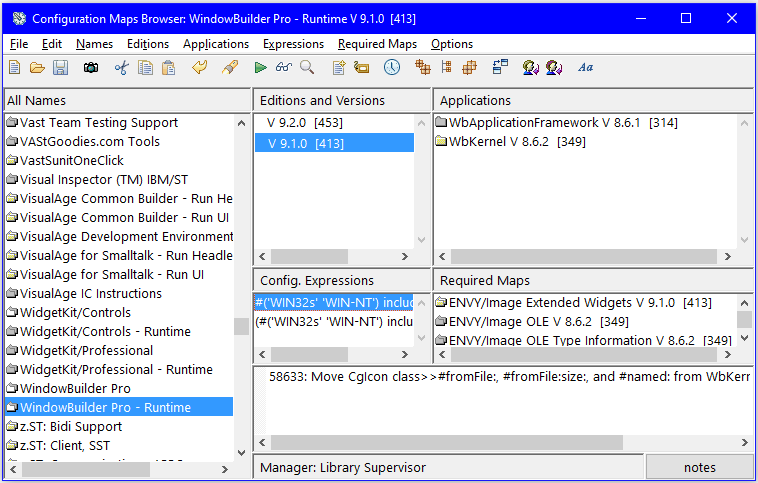 .
.
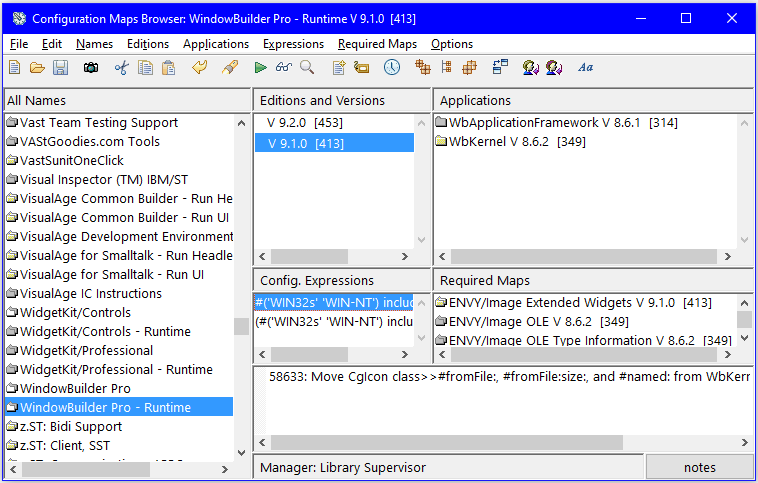 .
.The two configuration expressions are
#('WIN32s' 'WIN-NT') includes: (System subsystemType: 'CW')
(#('WIN32s' 'WIN-NT') includes: (System subsystemType: 'CW')) not
The first indicates a Windows platform; the second is everythin else, which means Unix.
Configuration map lineups explains how to write lineups for configuration maps.
Last modified date: 12/04/2023