Saving parts
When you build parts in the Composition Editor or Public Interface Editor, you must save your work by selecting Save Part from the File menu.
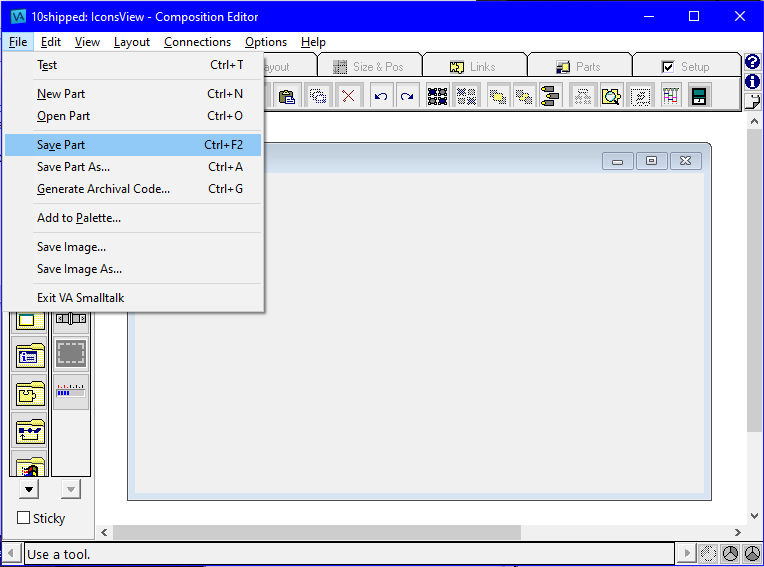
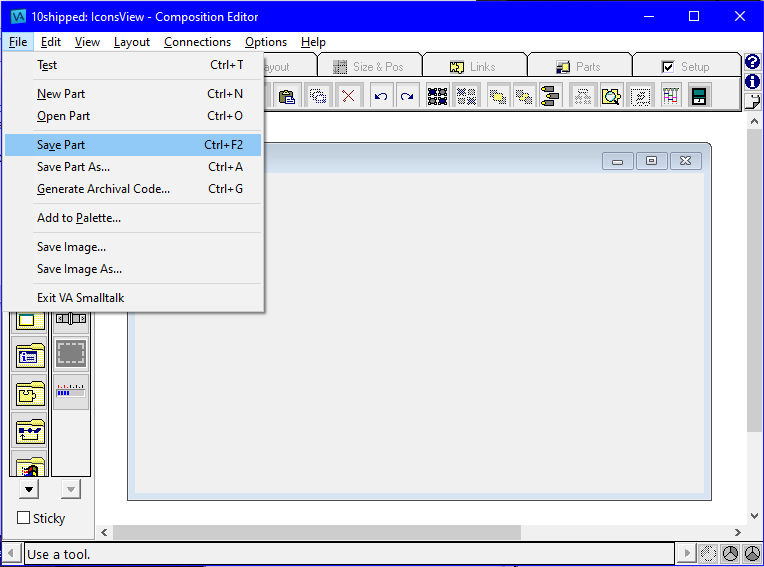
This saves the part's definition to the library. Selecting Save Part does not save all of your work. After saving parts, you must also save your image.
Last modified date: 06/14/2021