Tip: Customize tabbing order




If you need to customize the tabbing order, drag tab numbers among the parts. For example, suppose AlarmClockView has the following tabbing order for its push buttons:
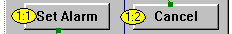
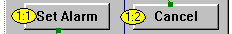
To give Cancel focus before Set Alarm, use mouse button 1 to drag the 1:2 tab to the 1:1 tab for Set Alarm.
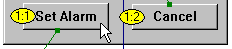
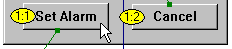
After you release mouse button 1, the tabbing order between the two push buttons changes to the following:
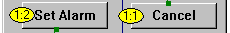
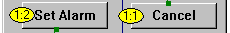
Note that you can only change the tabbing order among parts of the same level. Thus, for AlarmClockView, you can only change the tabbing order among the spin and push buttons, which share the same level.
Last modified date: 08/02/2019